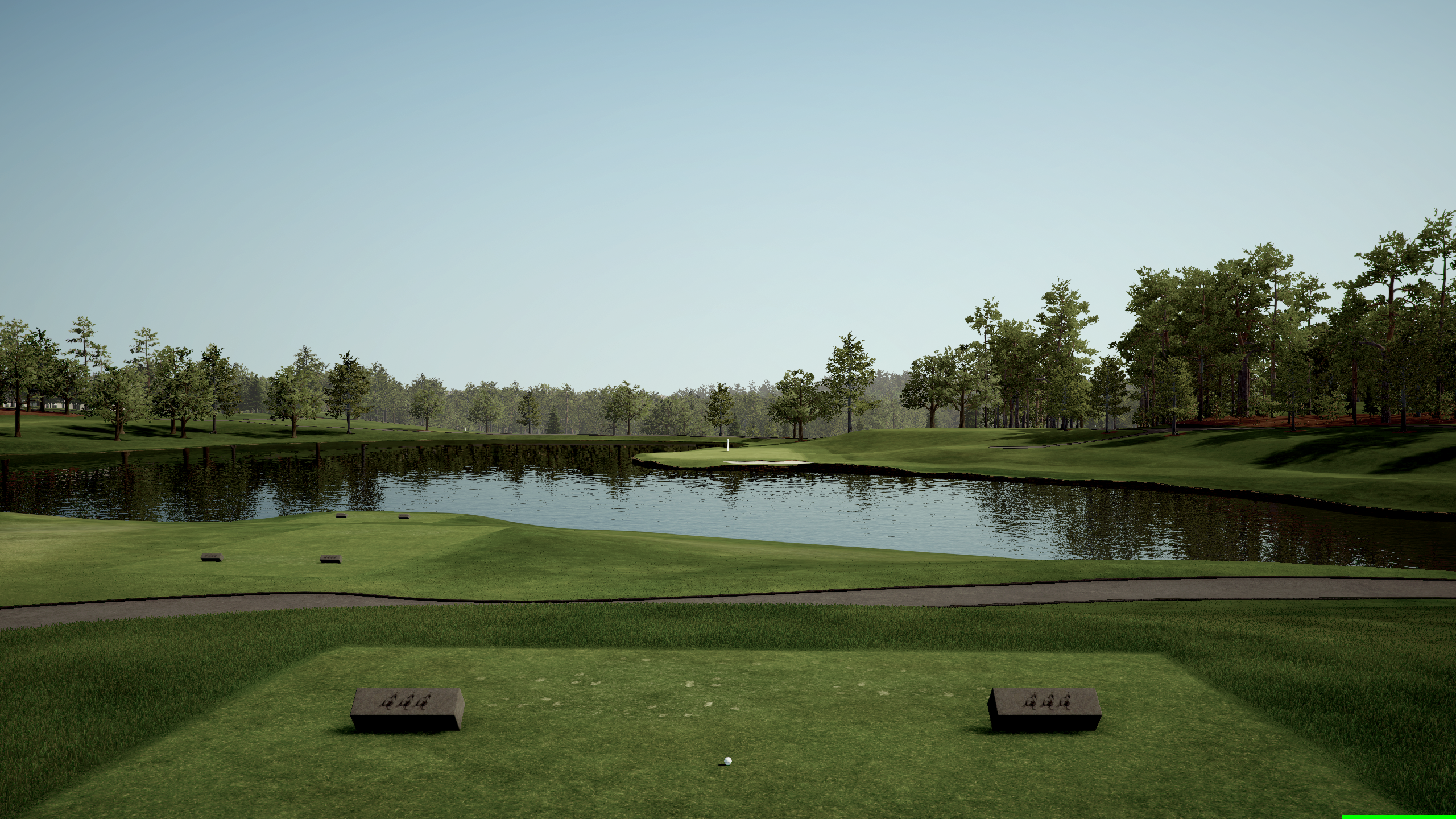No need to travel to Northern Ireland! Play the British Open on a golf simulator at home. With GSPro, TGC 2019 or Trackman TPS golf simulator software you can play Royal Portrush Golf Club.
No need to jet off to Northern Ireland—play The Open from home on your golf simulator! With GSPro, TGC 2019 or Trackman TPS, you can take on the legendary Royal Portrush Golf Club just like the pros.
Did you know The Open Championship (aka the "British Open" or just "The Open") has been played for over 150 years? Safe to say, golf back then looked nothing like it does today—especially the way Carl’s Place does golf.
From July 17-20, 2025, the best players in the world will battle the rugged links of Royal Portrush for the Claret Jug. Most of us will never get to tee it up there in real life, but with a golf simulator, you can play the virtual course and experience every pot bunker, rolling fairway, and gust of imaginary seaside wind.
And let’s be honest—winning The Open in your basement and celebrating with a drink (or four) from your own "Claret Jug" sounds like a championship moment worth toasting. 🍻
PLAY THE BRITISH OPEN ON A GOLF SIMULATOR

Hole 16 at Royal Portrush (Dunluce) on TGC 2019 software.
Experience the thrill and challenges of playing a major championship course, even if you can't make it to the prestigious Royal Portrush Golf Club.
GSPro, TGC 2019 and Trackman TPS golf simulator software allows users to play Royal Portrush at literally any time!
By the way: if you're looking for your favorite golf course on a simulator and can't find it, look no further than Carl's Virtual Golf Course Design Service. With Carl's team's expertise and experience, you can bring your preferred course to life and play it on your own simulator.
HOW CAN I PLAY ROYAL PORTRUSH GOLF CLUB ON MY GOLF SIMULATOR?
To find Royal Portrush Golf Club on TGC 2019 golf simulator software:
- Create a local match
- Click on "change course"
- Click on "more filters"
- Click on the "search" filter
- Search "Royal Portrush." You may find many options. We typically choose the one with the most ratings.
To find Royal Portrush on Trackman software:
- Create a match or go to practice > on-course practice
- Search for Royal Portrush
To find Royal Portrush on GSPro software:
- Choose local match or practice > on course practice.
- Search all courses (not just downloaded courses) for DPC Portrush, and download if necessary.
So, are you up for the challenge of taking on the pros at Royal Portrush? Download the course, play a round, and let us know how you do in the comments below. Who knows, you may just surprise yourself with your virtual golf skills!


Hole 16 at Royal Portrush (Dunluce) on Trackman software.

ROYAL PORTRUSH CLUB INFORMATION
- Location: Portrush, Northern Ireland
- Founded: 1888
- Course Designer: Originally designed by Harry Colt in 1929
- Par: 71
- Length: ~7,300 yards (Championship setup)
- Notable Events: Hosted The Open Championship in 1951 (first Open held outside England/Scotland) and again in 2019.
- Signature Holes:
- 16th Hole ("Calamity Corner") – A 236-yard par 3 with a massive drop-off to the right.
- 5th Hole ("White Rocks") – A stunning par 4 with coastal views and a dramatic downhill approach.
- Course Style: Classic links course with undulating fairways, deep pot bunkers, and seaside winds that can make or break a round.
- Notable Champions: Shane Lowry (2019 Open Champion at Royal Portrush)
A true test of links golf, the Dunluce Course is widely regarded as one of the best and most challenging courses in the world.
Did you know? You can also play other major tournaments at home, such as The Masters, PGA Championship and U.S. Open!