You already have an iPad or tablet, why not use it to power a launch monitor?

You don’t need a fancy, high-end computer with an expensive graphics card to make your indoor golf dreams come true. Many affordable launch monitors and third-party software options run on an iPad or whatever tablet you have.
You will need to connect your golf simulator projector to your tablet as well. We’ll show you how to do that at the end of this article.
Some of the more popular launch monitors that are iOS (iPad and iPhone) compatible include:
Third party golf simulator software options available on iPad include:
Did you know? You don't even need a separate device to get a full golf simulation experience on the Garmin Approach R50. It has a built-in color touchscreen that can play back golf simulation.
LAUNCH MONITORS THAT CONNECT TO AN IPAD
Launch monitors that connect to an iPad typically have a free golf simulator app available in the App Store. The free version is usually just a driving range where you can hit shots and see ball flight and data, but they are still great tools you can use to improve. If you want more - such as games and golf courses - you’ll likely have to pay for an upgrade.
We’ll take you through how each launch monitor works with an iPad below. Check out our launch monitor comparison chart to see how each of the following devices stack up against each other.
FLIGHTSCOPE ON A TABLET

FlightScope offers the FS Golf app for use with any of their launch monitors. From the dashboard of the app, you can choose what kind of session you want to run - full swing, swing training, chipping, putting or review - or you can participate in challenges.

The FS Golf app allows you to see your ball trajectories from the top, side and in 3D. You can also record video of your swing through the app and combine it with the data from that shot. It’s made for any level of golfer, from expert to beginner.
FS Golf is also compatible with Apple Watch, so you can easily make changes in the app without pulling out your iPhone or iPad.
Other useful features include:
-
Grouping shots: check in on shots that are grouped together based on the club you have used.
-
Data margins: set a minimum and maximum amount for a single or several data parameters. Get immediate feedback with results highlighted in green that are within those values, or red if they are outside.
-
Social media: share recorded videos directly to your social media accounts.
If you pay for an upgrade to the Pro Package, you’ll get access to more club data than what is offered with the base FlightScope app. For Pro Package users only, add on another upgrade, the Face Impact Location software, to get access to a visual distribution of the impact location on your club.
A fully functional golf simulator running Mevo+ on an iPad costs between $4,000-$5,000. That gets you an enclosure, impact screen, projector, hitting mat, and the Mevo+.
Here’s more information on FS Golf app for Android.
SKYTRAK+ ON A TABLET

SkyTrak+ also has a free golf simulator app to download from the App Store. With the free version, golfers will be able to watch their ball flight and check their data parameters on a driving range.

A fully functional golf simulator running SkyTrak+ on an iPad costs between $5,000-$7,000. That gets you an enclosure, impact screen, projector, hitting mat, and the SkyTrak+.
Here’s more information on the SkyTrak app for Android.
From there, SkyTrak offers several upgrades.
The first upgrade is the Game Improvement Package, which allows you to access the driving range but also other game improvement features, skill building challenges and golf simulator integration.
The next level is the Play & Improve Package, which includes all of the above, plus access to World Golf Tour (WGT), which is where you can play virtual golf courses.
And finally, SkyTrak offers the Tee Off Package, which includes the basic range practice and Game Improvement Plan with the metal protective case for the SkyTrak unit, a one year subscription to the Play & Improve Plan, WGT Full Course Play on 11 WGT Golf Courses, WGT Closest to the Hole Challenges.
WGT
WGT is a 3D online sports game with accurate simulation available on iPad. It includes a pro shop with virtual clubs and balls from top golf equipment manufacturers such as Callaway, Titleist, TaylorMade, Ping and so on.
WGT has more than 20 well known golf courses and thousands of country clubs. It offers head-to-head multiplayer game modes.
GARMIN R10 ON A TABLET

If you buy a Garmin Approach R10, you will want to download the Garmin Golf app from the App Store.
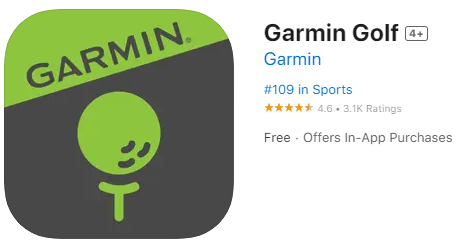
In the free app, you will be able to use your R10 launch monitor at a more cartoon-like driving range, but you will still be able to see your projected ball flight and data parameters.
One neat thing about the Garmin Golf app is that it also allows you to keep digital scorecards of the real-life rounds you complete, as well as map out your shots on an interactive map.
You can also pay for a Garmin Golf subscription to get Home Tee Hero mode, which will allow you to play a virtual round of golf at more than 42,000 courses.
A fully functional golf simulator running Garmin R10 on an iPad costs around $3,000. That gets you an enclosure, impact screen, projector, hitting mat, and the Garmin R10.
Here’s more information on the Garmin Golf app for Android.
FULL SWING KIT ON A TABLET

Full Swing provides a free, user-friendly app (called Full Swing) to download from the App Store.

With the free golf simulator app, users can customize their 16 data parameters and decide which data should show on their unit or device. It also allows you to record and review your swing in 1080p high definition resolution.
The app also provides dispersion charts and averages, compatibility with Apple Watch and customizable audio feedback.
A fully functional golf simulator running Full Swing KIT on an iPad costs around $7,500. That gets you an enclosure, impact screen, projector, hitting mat, and the Full Swing KIT.
GOLF SIMULATOR SOFTWARE THAT CONNECTS TO AN IPAD
There are also a couple of third-party add-on options when it comes to golf simulator software on an iPad for Mevo+ and Garmin R10 purchasers.
E6 CONNECT

Purchasers of the Garmin R10 launch monitor are offered 6 free golf courses via E6 Connect, while owners of the Grey Mevo+ get 12 E6 courses, including Pebble Beach and The Old Course at St. Andrews. To get the courses, download the E6 Connect app on your iPad and follow the included instructions that came with your launch monitor to connect the device to the third-party software.

Otherwise, you can buy an upgraded version of E6 Connect to get more courses, training and games.
Other E6 Connect features include:
-
More than 18 driving, pitching, chipping and putting ranges
-
Swing analysis
-
Mini games
-
Local multiplayer options
-
Online tournaments
-
Player profile and stat tracking
-
Shot replays
-
Adjustable greens, fairways and atmosphere settings
-
Flexible putting options with gimmes
-
Potential for over 100+ courses
AWESOME GOLF

If you’re looking for a golf simulator software appropriate for everyone, from beginning kids to serious adults, Awesome Golf is a great option. It is available for all FlightScope launch monitors Mevo+ or better, and also Garmin R10.

Play on unique golf courses or hit your ball into swimming pools with sharks. Have fun with closest to the pin or long drive challenges, or destroy boats if you’re quick enough. Awesome Golf is great for family entertainment.
It also provides a practice facility where you can analyze data all on one screen. Shots are marked as soon as they are hit with accurate tracing. Keep record of your sessions on the Awesome Golf Community app.
HOW TO CONNECT YOUR TABLET TO YOUR PROJECTOR

Connecting your tablet to a projector or another monitor is not necessary, but if you plan to include a golf impact screen and projector in your setup, then check out the options you have to create the most immersive experience.
Depending on what type of tablet you have, different options will work better. For example, if you have an Android tablet, casting the device’s screen to a Google Chromecast is the best option. Androids will not be able to screen mirror to Apple TVs, and Apple iPads can only screen cast to a Chromecast if the app provides a casting option. Most golf simulator software does not.
The most seamless way to connect an iPad to another monitor in your golf simulator is with the use of an Apple TV. As many know, Apple products work best with Apple products and it’s typically worth the extra initial investment to make sure your setup is running smoothly. Buy an Apple TV, plug it into your projector/monitor and AirPlay your iPad screen (or any other Apple device) to the Apple TV.
 At Carl’s Place, we use 9th generation iPads, which are a 4:3 aspect ratio in landscape mode. This works out well with our 4:3 aspect ratio screens/enclosures. However, not all iPads or Apple devices are 4:3 aspect ratio. iPad Pros are different, as are iPhones (closer to a 16:9 aspect ratio). Be sure to research and keep this in mind if you plan to use a mobile device to run your golf simulator.
At Carl’s Place, we use 9th generation iPads, which are a 4:3 aspect ratio in landscape mode. This works out well with our 4:3 aspect ratio screens/enclosures. However, not all iPads or Apple devices are 4:3 aspect ratio. iPad Pros are different, as are iPhones (closer to a 16:9 aspect ratio). Be sure to research and keep this in mind if you plan to use a mobile device to run your golf simulator.
There are other options to AirPlay your iPad screen to a projector, as some versions of Roku and Fire TV will allow it. Otherwise there are third-party apps you can use on streaming devices that will allow you to AirPlay.
Lastly, you can certainly go old school and connect your iPad via HDMI to your projector, but that means you’ll likely have a longer cable to work around. You’ll also have to get an HDMI to lightning adapter to connect the cable to your iPad.


