Why are golf simulators popping up in middle-class homes? Not only for practice - kid friendly games make golf simulators a family and budget friendly add.
Are your kids bored with the options you have at home to keep them entertained? Looking for something new to keep them busy when school is out, while also helping them get some physical activity and improve their skills and coordination?
Buying and installing a golf simulator might sound like an unrealistic option, but the benefits are plentiful: not only can users improve their golf game, but they can also get some exercise and make dual use of it as a home movie theater or multi-sport simulator.
A golf simulator is made up of many different pieces, one of which is the software you can play on. Launch monitors should come with their own software, but those are typically pretty basic and likely not as fun for kids. On the other hand, some third-party softwares provide plenty of fun and entertaining options for kids, or the whole family!
Who knows, maybe your kid will enjoy the games so much, they will fall in love with golf and be able to join (and beat) you on the course a few years down the road. If they end up going pro, just remember us, the original people who gave you the advice to get them interested in golf.
Golf Simulators for Family Entertainment
Below, in no particular order, we will go through some of our favorite kid friendly golf simulator softwares.

CREATIVE GOLF 3D
Creative Golf 3D has some great course play and training options, but also prides itself on its Golfisimo option, which provides games for both training and entertainment.
“It is comparable with the other golf simulator programs that we sell,” said Tim, a Carl’s Place product tester. “It has very good quality graphics, and the gameplay is very realistic … Hitting on the driving range is great, but with Golfisimo, you get fun challenges to help improve your game.”
In Golfisimo, there is mini golf, demolition golf, darts, bridges, barrels and much more. In demolition golf, break, blow up and destroy different objects and get points based on the difficulty of hitting that target.

“Who doesn't love breaking windows and blowing things up?!” Tim asked.
In the mini golf games on Golfisimo, work on your putting or enjoy the children’s and adventure golf courses.
“I can’t count the number of times we’ve had people over playing mini-games,” Carl’s Place customer Daniel “DJ” Johnson said. “Serious golfers to beginners all had a blast. No more boring card games on the weekend in our house!”
There is also a Castaway game where you have to skip from one island to the next until you get to the mainland in the least amount of strokes. This game works on both your power and accuracy in a fun manner.
E6 CONNECT
E6 Connect is known for its high level of course and online play, but it also has plenty to offer when it comes down to entertaining your children.
Along with mini games, skills combines and training aids, E6 Connect offers up games like H-O-R-S-E (similar to the basketball game), a carnival-type game and a demolition driving range.
One of the best things about E6 Connect is it is compatible with most of the leading launch monitors in the industry, which allows you to play across platform with others.
PROTEE PLAY
ProTee Play is unique in that it is a cloud-based platform that runs in a web browser, so you don’t have to download anything on your device.
Using the ProTee software, you can play games where you kill zombies, play soccer, play football, play darts, bowl, destroy stuff and so on. The zombie game might be a little too much for some ages, but there is a way to turn off gore.
AWESOME GOLF
Awesome Golf offers some similar games as the other aforementioned options.
It has closest to the pin and longest drive contests, but also a super splash and boat blast games that help sharpen up your short game.
OTHERS
Although other softwares, such as GSPro and TPS, might not have obvious kid-friendly options, we’ve seen several users get creative to keep their kids interested. From putt-putt games to expanding kid and beginner options such as Operation 36, which is an improvement golf program designed to guide a beginner from playing their first round ever to their best score ever on 9 holes.
Some softwares in the past have had a user-designed driving range with a lot of animals on it for the kids to aim at and knock down, while others have designed shorter courses to make it easier for their younger child to play and have success.
Also, many softwares make it easy for you to play with your child by allowing each of you to play at age-appropriate tee boxes and levels.
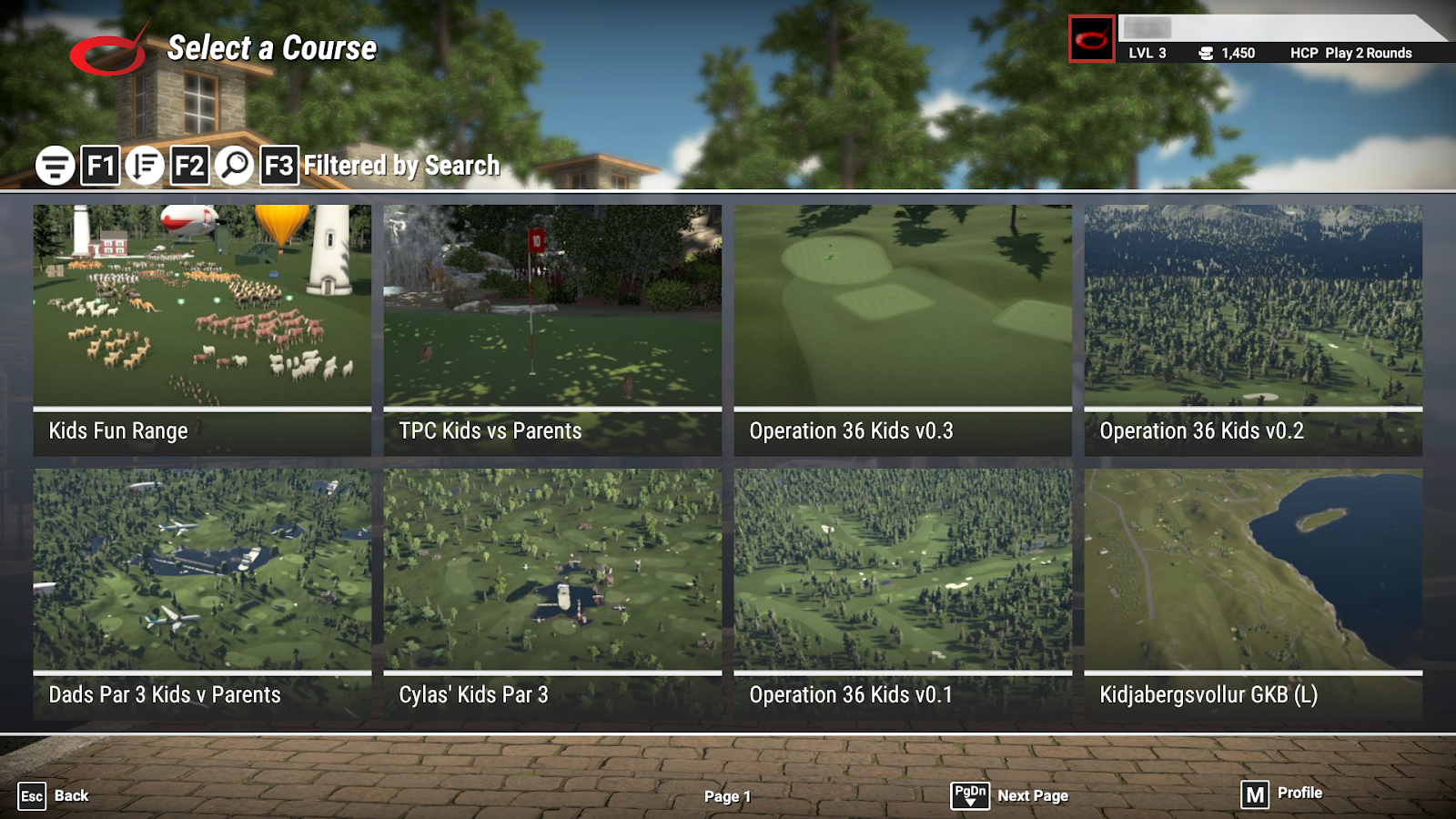
The more fun and success they have, the more likely they will be to keep playing for years to come.
Courses Beginners Should Try on Golf Simulators
Pebble Beach (E6 CONNECT)
A bucket-list course you can actually play from home. On E6 CONNECT, Pebble Beach is visually stunning but forgiving when you use forward tees. It’s a great introduction to simulator golf because it feels iconic without being overwhelming.
St. Andrews Old Course (E6 CONNECT)
The birthplace of golf and surprisingly friendly for new players. The wide-open fairways of links golf make it much less intimidating than tree-lined championship layouts. It’s a chance to play history without the stress.
Augusta National Par-3 (E6 CONNECT, GSPro recreations)
Forget trying to take on Augusta’s full course as a beginner. Start with the Par-3 track. Every hole is short, scenic, and focused on your short game. It’s one of the most fun ways to practice without feeling like the game is beating you up.
Executive & Short Courses (GSPro Community Creations)
GSPro has a thriving library of community-built courses, including executive layouts with lots of par-3s and short par-4s. These are perfect when you’re learning the game or just want a quick, confidence-building round after work.

Desert-Style Courses (GSPro)
Open desert layouts like Troon North in TGC or GSPro desert-style recreations are wide and forgiving. If you push or slice your shot, you’re still in play. These are ideal for practicing drivers and longer irons without constant penalty strokes.
Beginner / Practice Courses (E6 CONNECT & GSPro)
Many software options include dedicated beginner-friendly practice courses. Think of them as virtual pitch-and-putts, short, fun, and focused on the fundamentals that matter most when you’re starting out.
MULTI-USE GOLF SIMULATOR
Once your kids need a break from swinging the club, you have several other options to keep them entertained in the same space.
Maybe you play golf for a couple hours during the day, and then watch a movie or your family's favorite TV series at night. If your simulator isn’t already surrounded by comfy chairs, grab some from the other room, or just pull up some sleeping bags like our customer and friend DJ did with his family.
Not many indoor activities come with the added bonus of another option, but golf simulators do, and that’s why they are the best.
Or, take on your kids in some video games! Hook up your favorite system to your projector and get playing on the big screen. In case you don’t know the history of Carl’s Place, old video games have a lot to do with where the company is today.
What’s your favorite old school video game? We enjoy Nintendo (Mario games specifically) around here, but are willing to venture out sometimes. Video games are pretty easy to get hooked onto and make the time fly by.


